Getting started with Anablock AI
Anablock AI is trained to retrieve information, write code, and answer questions about Apex, Next.js, LangChain, LangGraph, and ShadcnUI. Use Ask AI to search and write code.
Installation
Step-by-step guides to setting up your development environment and creating your first Next.js project.
Routing
Learn how Next.js handles file-based routing and dynamic routes.
Data Fetching
Explore different methods of fetching and managing data in your Next.js applications.
API Routes
Discover how to create API endpoints within your Next.js application for seamless full-stack development.
Next.js is a powerful React framework that enables features such as server-side rendering and static site generation with zero configuration. It's designed to make it easy to create fast, user-friendly web applications.
Quick start
Get up and running with Next.js quickly by following these simple steps. You'll have a basic Next.js application running in no time.
Installing dependencies
First, ensure you have Node.js installed on your system. Then, create a new Next.js project using the following commands:
npx create-next-app@latest my-next-app
cd my-next-app
This will set up a new Next.js project with all the necessary dependencies and a basic project structure.
Typescript Support
Next.js provides built-in TypeScript support. If you want to use TypeScript in your project, simply add the --typescript flag when creating your project: npx create-next-app@latest my-next-app --typescript
Configuring the project
Next.js requires minimal configuration to get started. Most settings are optional and have sensible defaults. However, you can customize your setup by creating a next.config.js file in your project root:
// next.config.js
module.exports = {
reactStrictMode: true,
images: {
domains: ['example.com'],
},
}
This configuration enables React Strict Mode and allows images to be optimized from the specified domain.
Environment Variables
Next.js has built-in support for environment variables. Create a .env.local file in your project root to store sensitive information or environment-specific configurations.
Basic usage
Next.js simplifies React development with its intuitive project structure and powerful features. Let's explore some fundamental concepts.
Creating your first page
In Next.js, pages are React components exported from files in the pages directory. To create a new page, simply add a new file to this directory:
// pages/about.js
export default function About() {
return <h1>About Us</h1>
}
This creates a new page accessible at /about.
Implementing dynamic routes
Next.js supports dynamic routes out of the box. Create a file with brackets to define a dynamic segment:
// pages/posts/[id].js
import { useRouter } from 'next/router'
export default function Post() {
const router = useRouter()
const { id } = router.query
return <p>Post: {id}</p>
}
This creates dynamic routes for posts, accessible at paths like /posts/1, /posts/2, etc.
Fetching data
Next.js provides several methods for data fetching. Here's an example using getStaticProps for static site generation:
// pages/index.js
export async function getStaticProps() {
const res = await fetch('https://api.example.com/data')
const data = await res.json()
return {
props: { data },
}
}
export default function Home({ data }) {
return <div>{/* Render data */}</div>
}
This fetches data at build time and passes it as props to your component.
Advanced features
Next.js offers a wide array of advanced features to enhance your web applications.
API Routes
Create API endpoints easily by adding files to the pages/api directory:
// pages/api/hello.js
export default function handler(req, res) {
res.status(200).json({ name: 'John Doe' })
}
This creates an API route accessible at /api/hello.
Image Optimization
Next.js provides an Image component that automatically optimizes images for better performance:
import Image from 'next/image'
function Avatar() {
return <Image src="/avatar.png" alt="Avatar" width={50} height={50} />
}
Internationalization
Implement multi-language support in your Next.js application:
// next.config.js
module.exports = {
i18n: {
locales: ['en', 'fr', 'de'],
defaultLocale: 'en',
},
}
This setup allows you to create localized pages and manage translations easily.
Getting help
The Next.js community is vast and supportive. Here are some ways to get help when you need it.
Official documentation
The official Next.js documentation is comprehensive and regularly updated. It's the best place to start for any questions or issues.
GitHub issues
If you encounter a bug or have a feature request, you can submit an issue on the Next.js GitHub repository.
Community forums
Join the Next.js Discord or participate in discussions on GitHub Discussions to connect with other developers and get help from the community.
Remember, the Next.js ecosystem is constantly evolving, so stay updated with the latest features and best practices to make the most of this powerful framework.